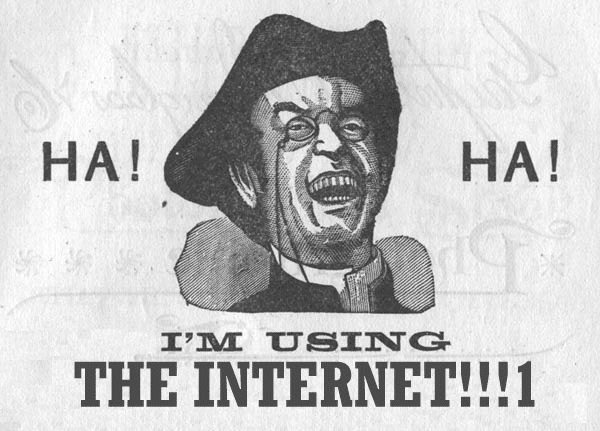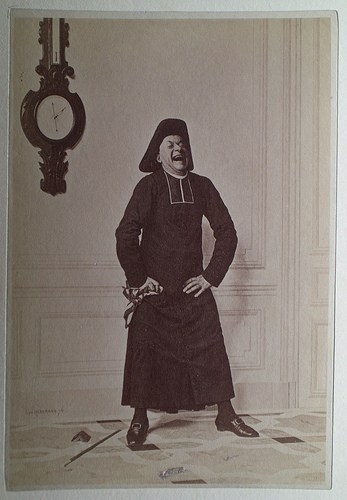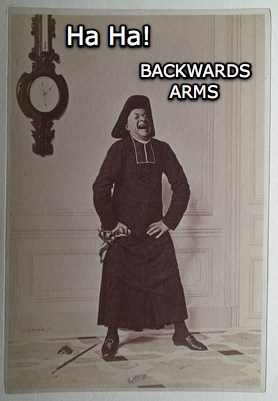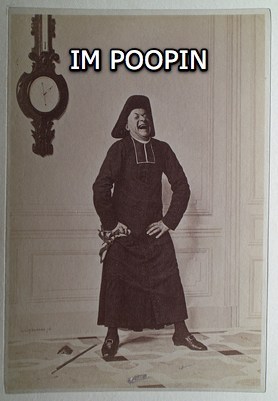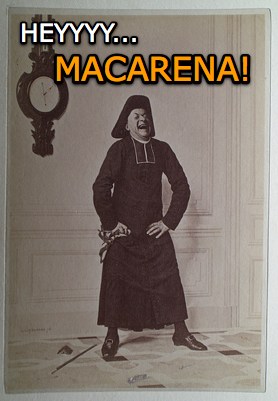For whatever reason, the higher ups at BCTC decided a few years ago that instead of using a traditional email solution, they would outsource the email accounts for all Baruch faculty, staff, and students to the horrible, terrible, awful Windows Live Mail service. So bad is the current email situation that the vast majority of students and staff don’t even use their school addresses, which can be a problem when most official Baruch communication goes to that account. Furthermore, there is no way to set the Live account to automatically forward new messages to a different address (a option which appears to have been intentionally removed by the Baruch admins).
The good news is that there’s an easy way to integrate your Baruch email into your existing Gmail account. Messages sent to your Baruch address will automatically show up in your Gmail inbox, and you’ll be able to send messages from your school address without having to log into your Baruch account.
Because not everyone feels comfortable with all this newfangled interweb stuff, I’ve outlined the steps below.
1. Log into your Gmail and click on Settings in the top-right corner.
2. Click on the Accounts and Import tab in Settings.
3. Under Check mail using POP3, click Add POP3 email account.
4. Enter your full Baruch email address. (e.g. [email protected])
5. Gmail will automatically fill in your username and select the email server settings. Enter your Baruch password.
Optional: If you want to continue accessing your Baruch email the traditional way, enable Leave a copy of retrieved messages on the server, otherwise each message will be deleted from your Baruch account once it has been downloaded to Gmail.
These are the only steps necessary if all you want is for messages sent to your Baruch address to appear in Gmail. If you also want to be able to send messages from your Baruch address from within Gmail, follow these few extra steps.
6. Also on the Accounts and Import tab of Settings, under Send mail as, click Send mail from another address.
7. Enter your Baruch email address.
8. An email with a confirmation code will be sent to your Baruch address (and should now show up in Gmail). Click the link in the email or copy the code into the set-up dialog.
8. Select Send through Gmail (The only difference between this setting and sending through the Baruch server is that some old versions of Outlook will display messages from your Baruch address sent through Gmail as “From [email protected] on behalf of [email protected]” The reasons for this have to do with the way spam filters work.)
And there you have it. No more dealing with the painful Baruch email interface, and no more missing important school emails. This process also works for other email accounts as well, not just Baruch (but obviously some of the settings would be different).